The Harmonised group 1 site header is present on every page. It communicates the European Commission brand and provides basic structure and guidance, to be placed at the top of the page.
Anatomy
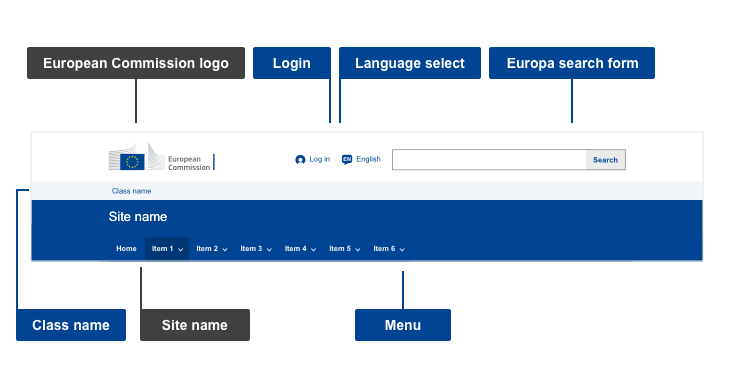
- Mandatory
- Optional
- Playground
| Component | Mandatory | Description |
|---|---|---|
| European Commission logo | Yes | Logo of the European Commission |
| Login | Contextual * | Login component for ECAS account * use a Login component if your website has a user database |
| Language select | Contextual * | Language select component through which users can select their desired language, on the left of the search form * use a Language select component if your website supports multilingual content |
| Europa search form | Contextual * | Enables the user to search and retrieve related information from the database using keywords |
| Class name | Contextual * | Banner indicating the parent class under which the site falls * use a Class name component if the website you are creating or updating falls under one of the classes on the Core site |
| Site name | Yes | Name of the site |
| Horizontal menu | Contextual * | Main navigation of the website |
* Contextual – elements that may or may not feature on a page, depending on the communication and/or functional needs – for example, Login. Where the element features, use the ECL component.
Do's
- ensure the pages contain all the elements in the anatomy table above
Don'ts
- don't use more than one Site header per page
When to use
- always use a Site header when building your page
When not to use
- do not follow these guidelines when you are updating sites that fall under the Standardised or Core category