The Core page header gives context and confidence to the user so they understand what the page is about. It is present on every page, to be placed just below the Site header.
Anatomy
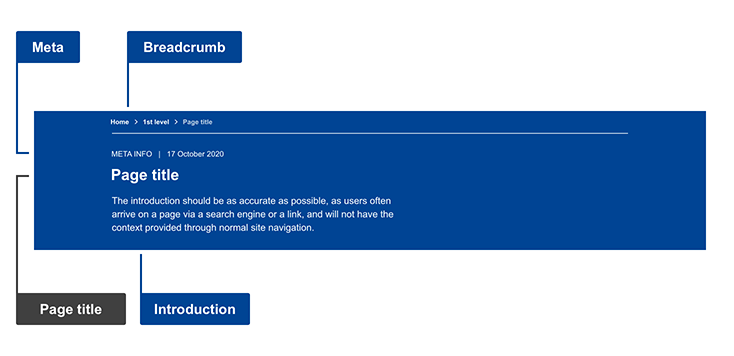
- Mandatory
- Optional
| Components | Mandatory | Description |
|---|---|---|
| Breadcrumb | Yes | Breadcrumb component provides information on the page and its relationship to the site's hierarchy and structure |
| Meta | No | Metadata related to the content of the page |
| Page title | Yes | Title of the page |
| Introduction | No | Short description of the page |
NOTE: Follow components' links above for individual information and guidelines
Do's
- ensure the pages contain all the elements in the anatomy table above
Don'ts
- don't use more than one Page header per page
- don't use it on the Homepage, use a Page banner instead
When to use
- always use a Page header when building your page
When not to use
- do not follow these guidelines when you are updating sites that fall under the Standardised or Harmonised category